I went to Google Docs intending to explore how to make a Halloween costume social story when it occurred to me that I could use the slide show to make a social story for Sensi's destructive impulses too.
Here is the basics:
Go to Google Docs, click on the presentation icon.
This will give you an example of what one looks like. Click on get started.
If you already have Google docs then go to My Drive.
 |
| image via: http://macdonaldtechforteachers.wikispaces.com/Google+Docs+-+Students |
Then choose Presentation
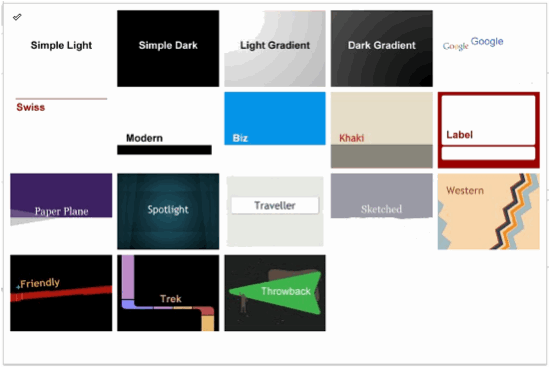 |
| image via: http://support.google.com/docs/bin/answer.py?hl=en&answer=1705254 |
(this can be changed later.)
Write out your title page
| image via: http://office.about.com/od/AltOfficeSuites/ss/Google-Docs-Image-Gallery_6.htm |
Go to Insert if you want to add pictures or word art
When you are satisfied then click on Slide (next to the Insert drop down menu.)
Choose New Slide and that will be the next page in your social story.
Repeat as needed.
This will give you a slide show.
Now you just put the steps or message you want to convey to your child and add pictures if you would like.
When you are done, go to Files, you can send it as a pdf to teachers, print it out, or just save it to show your child from your computer. I prefer to print mine, since I can then get Sensi's attention when we are reading them. Bring the story to her, in a way. That doesn't mean that she likes to read them, but at least I know I am giving her the message in something more than a verbal reprimand.
The general details of a social story are:
Use no more than one directive sentence and up to five or so descriptive sentences. Use positive language and refrain from using always, and use usually or sometimes instead.
Have fun with your own social stories for your kids.
Here is the one I made for Sensi:
https://docs.google.com/presentation/d/1mRmiDo1seZRtxAZwI2r2kWtbB_zoTuDalItlcqYfY18/present#slide=id.p
Resources:
https://docs.google.com/document/d/10AP_p_CLzMhzd_lBsOWSlOVZWTQSe1Avki1yviPY4GQ/edit?hl=en
Hey Lori, great idea! I can't access the doc with that link though...
ReplyDeleteOkay, it's working now! That's a really neat idea. Nice to have a handy and free tool to use. Thanks for the tip!
Delete